在前面讲到过使用Theos进行越狱开发,但是流程太多太复杂了。通过使用iOSOpenDev,我们可以使用Xcode开发,生成,scp到设备上,killall SpringBoard等一系列操作一次完成。
首先安装Theos,然后配置export THEOS = /opt/theos ,iOSOpenDev需要这个环境。
然后下载iOSOpenDev,下载地址:http://iosopendev.com/download/
双机安装即可。
导入ssh key。
Mac端执行ssh root@“设备ip,无引号”
会自动创建一个ssh公钥
完成后执行以下命令
iosod sshkey -h “设备ip,无引号”
iosod为iOSOpenDev内工具。
这样的话就可以直接ssh到设备上面而不用再输入密码了。
然后再打开Xcode,可以看到多了一个iOSOpenDev选项
选择Command-line Tool,打开后看到有一个main.c文件,打印Hello, World! 左边/usr/bin就是生成的文件会直接scp到设备的这个路径下。
点击项目,选择右边的Build Setting,填写设备的ip地址。
选择Product-Build For-Profiling .
这里可能会出现错误:
target specifies product type ‘com.apple.product-type.tool’, but there’s no such product type for the ‘iphoneos’ platform
解决方案:
1) xcode-select must point to the correct xcode location, for example run the following line in Terminal: $ sudo xcode-select --switch /Applications/Xcode.app/Contents/Developer 2) You must agree xcode license in Terminal $ sudo xcodebuild -license
然后重新安装iOSOpenDev即可。
如果没有出现其它问题的话,将会自动将文件上传到设备,并killall SpringBoard。
ssh 到设备后,进入/usr/bin目录下,执行./Test 也就是刚刚生成的文件就能看到
Hello, World!
除此之外,还可以选择CaptainHook Tweak,来Hook系统的api,监控系统的行为或者是修改系统的函数返回自己的结果。
同样生成的dylib会自动scp到设备的/Library/MobileSubstrate/DynamicLibraries下面,killall SpringBoard后就根据plist文件的配置对指定的应用起作用。

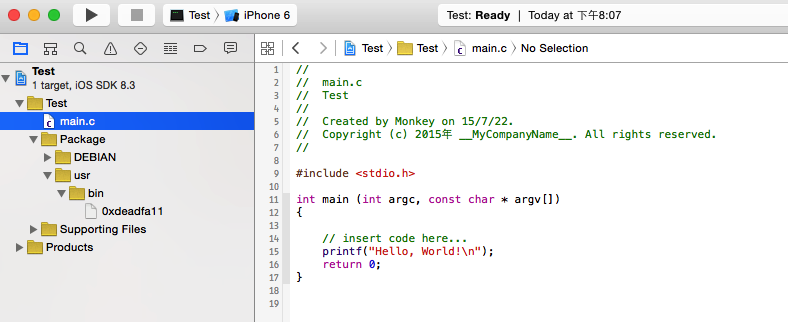
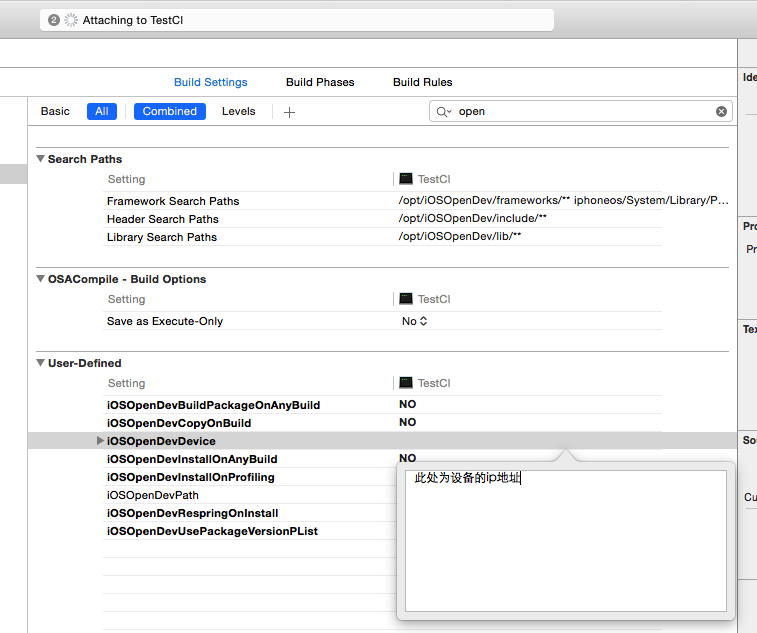
Permalink
感谢AloneMonkey的提供,还需要多多向你学习!
Permalink
你好,我安装过程发生错误无法成功安装,下面是失败那一句log,不知道你是否知道是什么问题? 我的系统是10.11 xcode 7.0.1
Oct 17 11:14:36 Tom-ZhangtekiMacBook-Air-2 installd[268]: ./postinstall: File not found: /Applications/Xcode.app/Contents/Developer/Platforms/iPhoneOS.platform/Developer/Library/Xcode/Specifications/iPhoneOSPackageTypes.xcspec
Permalink
http://bbs.iosre.com/t/xcode7-iosopendev-iosopendev-ios9/1963 对照看下这个?